


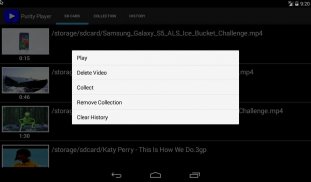







Purity Player

Описание на Purity Player
FEATURES:
1) Record video with cam recorder and then save it to the sd card.
2) Auto loads all the videos from the sd card to the play list.
3) Support forward and backward video feature which the user can use to navigate to the next video on the play list. This feature also allows you to step backward and forward on the video timeline.
4) Support the wake lock feature so the screen will stay awake during the play time.
5) Features like volume control and brightness control are always there.
6) If you navigate back to the video list with the file button you will be able to resume playing that video from where you have stopped later on.
HOW-TO:
1) Once you have installed the apk file to your android phone, start the app.
2) You will then see a list of the video files from your sd card if you have any video in it. Click on any mp4 and 3gp video to start playing.
This video player application can be divided into following two parts:
Video Player:-
1) Wake lock button which you can use to keep the screen awake.
2) If you move your finger to the top and to the bottom on the left side of the video screen you will adjust the brightness and if you move your finger to the top and bottom on the right side of the video screen then you can adjust the volume accordingly.
3) The folder button will bring you back to the video list.
4) The stretch button will stretch the video to full screen, best fit screen or to return the video to the original screen size.
5) Used the back navigator button to navigate to the video before this video or navigate back to the previous timeline if you are not at the start of the video.
6) Click on the play button to play the video or stop button to stop it.
7) Used the next navigator button to navigate to the next video on the list or navigate forward to the next timeline if you have not yet reached the end of the video.
8) Hide all the control bottoms with just a single touch on the center of the video screen. Tab at the center of the video screen again to show all those buttons!
9) Click on the second button from the top left of the video player to start recording video. Once you are at the recording activity screen just press on the cam recorder button to record, click on the 'x' button to stop the recording and return to the video list screen.
Video List:-
1) You can start any video from the play list by long tabbing on that video and then select the Play item from the context menu which appears after that.
2) You can delete that video from the sd card by selecting the Delete Video item from the context menu.
3) You can collect that video as a collection by selecting the Collect item. The collected videos will appear under the Collection list. If no video has been collected then the Collection list will show the history of the watched videos. Once you have collected the first video the watched history will disappear from the collection list which now has been replaced by the video collection.
4) Click on the Remove Collection item from the context menu after you have selected a video to remove that video from the collection list. That video will not get deleted from the sd card unless you have selected the Delete Video item as well.
5) You can click on the Clear History item to clear all the watched histories that appear under the History list.
6) You can perform any of the above mentioned tasks either on the SD CARD page, COLLECTION page or the HISTORY page.




























